aMailTyper

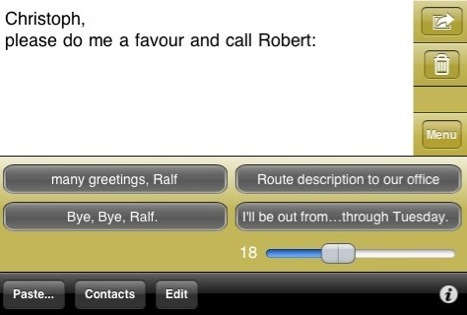
Write your email messages without the usage of the autocorrection function in Landscape mode and a extrawide keyboard and send them to the integrated iPhone email application.
Get fast access to additional functions by taping on the "Folder" button on the right by hiding the keyboard and go immediately back to text input mode by taping anywhere in the text field.
Paste any address book record of your iPhone directly into your email text by simply choosing it and tapping on the address or telephone record.
You're now able to write your emails very fast on a maximum screen size of 425x160 Pixel resolution and scale them between 8 and 36 points of font size for convenient viewing and editing.
Use up to 4 different free configurable buttons for a very quick text input of larger text blocks.
Just write the text block into the text field, tap the "Edit" button, and tap on one of the (red) buttons to record the text to that button.
FEATURES
- Turn off Autocorrection for "aMailTyper" in the System Preferences
- four different and easy configurable buttons
- scaling of text field message for better viewing and editing (font size)
- pasting of Address Book Records into email messages
- pasting of last detected Maps Location directly into the email message as a Google Maps Link
- pasting of iPhone Identifier number into the email message (useful for Beta Testers of iPhone SW)
- Autosave of all settings and messages on programm exit
- International characters and special symbols support
„aMailTyper“ iPhone App